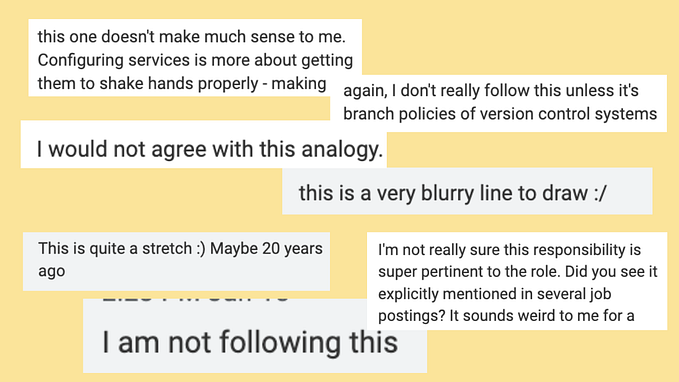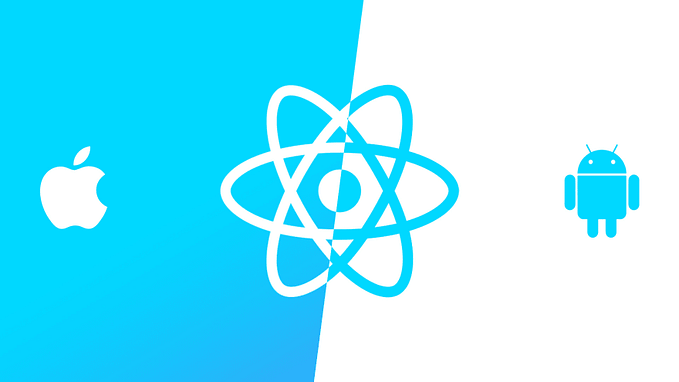Member-only story
Docker RUN vs CMD vs ENTRYPOINT
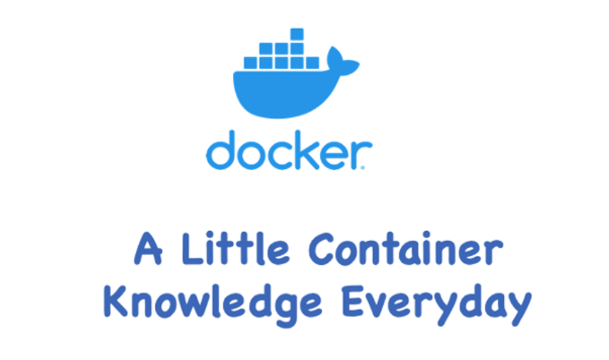
In Docker build, the three instructions RUN , CMD and ENTRYPOINT look similar and all are instructions used in a Dockerfile to define various aspects of a Docker image. Sometimes it can easily cause confusions. Let’s discuss their differences in this article.
RUN vs CMD vs ENTRYPOINT
RUNexecutes commands and creates new image layers.CMDsets the command and its parameters to be executed by default after the container is started. HoweverCMDcan be replaced bydocker runcommand line parameters.ENTRYPOINTconfigures the command to run when the container starts, similar toCMDfrom a functionality perspective.
Shell Format vs Exec Format
We can specify the command to be run by RUN, CMD and ENTRYPOINT in two ways: Shell format and Exec format, which have subtle differences in usage.
Shell Format
Shell format has the following form:
<instruction> <command>For example:
RUN apt-get install python3
CMD echo "Hello world"
ENTRYPOINT echo "Hello world"When the command is executed, the bottom layer of the shell format will call /bin/sh -c <command>. When you run commands in Shell format, the environment variable that defined in ENV command will be inherited.
ENV name Cloud Man
ENTRYPOINT echo "Hello, $name"
# Output
Hello, Cloud ManExec Format
Exec format has the following form:
<instruction> ["executable", "param1", "param2", ...]For example:
RUN ["apt-get", "install", "python3"]
CMD ["/bin/echo", "Hello world"]
ENTRYPOINT ["/bin/echo", "Hello world"]When the command is executed, <command> will be called directly and will not be parsed by the shell. The environment variable that defined in ENV will not be passed as well.
ENV name Cloud Man
ENTRYPOINT ["/bin/echo", "Hello, $name"]
# Output
Hello, $name